In our daily tasks, sometimes our boss want we to calculate the due date an investment refers to the long term of the investment by using EDATE formula.
The formula is “EDATE = (start date, months)”
Example :
An obligation purchased on October 01, 2008 with the longterm 10 months, so the due date will be :
in coloumn A1 write "date of purchase", then in coloumn C1 write 01 October 2008
In coloumn A3 write "Longterm" then in coloumn C3 write 10
In column A5 write "Summary", then in coloumn C5 write "=EDATE(C1,C3)"
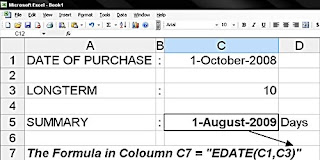
To get the summary in date, so right click your mouse in "summary" coloumn choose format cell in menu
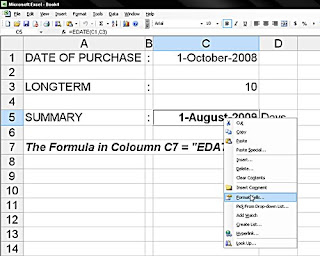
then choose date in sub category, choose date format you want, and then ok.
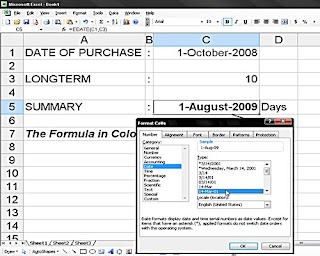

ok,.that's all.
The formula is “EDATE = (start date, months)”
Example :
An obligation purchased on October 01, 2008 with the longterm 10 months, so the due date will be :
in coloumn A1 write "date of purchase", then in coloumn C1 write 01 October 2008
In coloumn A3 write "Longterm" then in coloumn C3 write 10
In column A5 write "Summary", then in coloumn C5 write "=EDATE(C1,C3)"
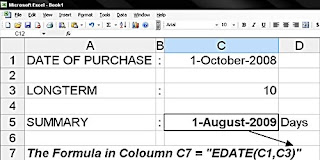
To get the summary in date, so right click your mouse in "summary" coloumn choose format cell in menu
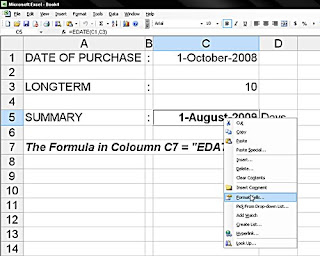
then choose date in sub category, choose date format you want, and then ok.
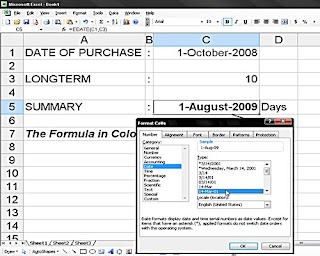

ok,.that's all.



No comments:
Post a Comment